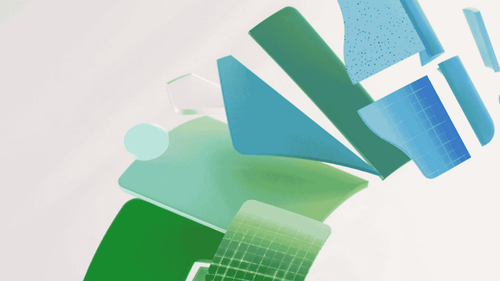Microsoft’s upcoming release, Exchange Server Subscription Edition (SE), marks a significant evolution in the Exchange Server journey. Here’s a detailed overview of what you need to know, from the release timeline to the path for upgrades and changes to coexistence.
Release Overview and Timeline
Exchange Server SE is set for release in early Q3 of 2025. It follows the release of Exchange Server 2019 CU15 and will be succeeded by Exchange Server SE CU1. Here’s the sequence:
- Exchange Server 2019 CU15 – The final Cumulative Update before Exchange Server SE.
- Exchange Server SE RTM – The initial release of SE, which shares code with CU15 but includes a branding update and support policy changes.
- Exchange Server SE CU1 – Will introduce new features and block coexistence with unsupported versions.
Why This Matters:
Exchange Server 2016 and 2019 reach their end of support on October 14, 2025. The SE release ensures that businesses remain on a supported path, aligning with Microsoft’s modern lifecycle support.

Changes to Coexistence
Exchange Server SE brings essential coexistence rules that impact the structure of your current Exchange environment:
- CU15 Setup Changes: Exchange Server 2019 CU15 and Exchange Server SE RTM will block coexistence with Exchange Server 2013.
- CU1 Coexistence Rule: Once CU1 is released, only Exchange Server SE will be supported. Any older versions (Exchange 2013, 2016, and 2019) must be decommissioned.
With this knowledge, prepare to transition your organization to Exchange Server SE only. Legacy versions must be retired to move forward smoothly once CU1 is available.
Exchange Server Upgrade Paths Explained
There are two main upgrade paths for moving from Exchange Server 2016 or 2019 to Exchange Server SE:
Legacy Upgrade:
- Involves building a new infrastructure, moving mailboxes and resources, and decommissioning older servers.
- Necessary for transitions from Exchange 2016 to SE or Exchange 2019 on older CUs.
In-Place Upgrade:
- Available for Exchange 2019 CU14/CU15 users and functions like installing a CU.
- Simplifies the upgrade process for those already on the latest supported CUs.
Action Plan:
- Exchange 2016 CU23: Upgrade to Exchange 2019 CU14/CU15, then proceed with an in-place upgrade to SE.
- Exchange 2019 CU13 or earlier: Update to CU14/CU15, then use the in-place upgrade.
- Exchange 2016 CU22 or earlier: Update to CU23, then follow the legacy upgrade path.
How to Get Exchange Server SE
The licensing model for Exchange Server SE mirrors SharePoint Server SE and requires either subscription licenses or licenses with active Software Assurance (SA). Here’s what you need:
- Option 1: Qualifying cloud subscription licenses for users (e.g., Microsoft 365 E3/E5).
- Option 2: Server and CALs with active SA for usage rights and update access.
Download Access:
Exchange Server SE will be available for download through the Microsoft 365 admin center. This change follows the retirement of the Volume License Service Center (VLSC).
Hardware and OS Requirements
The hardware and OS requirements for Exchange Server SE remain consistent with those of Exchange 2019 CU15, with support extended to Windows Server 2025. Importantly, no Active Directory schema updates are needed beyond those required for Exchange 2019.
Feature Changes and Deprecations
While the initial release (RTM) of Exchange Server SE is a branding update, the CU1 update will bring notable feature changes, including:
- Deprecation of UCMA 4.0: Removing support for certain instant messaging features.
- Removal of Outlook Anywhere (RPC/HTTP): Streamlining supported protocols.
Why Should I Upgrade?
Microsoft will not extend the end-of-life dates for Exchange 2016 and 2019, nor will they offer extended support or security updates for these versions.
Upgrading ensures that your organization remains on a supported path with the latest security updates and features. By moving to Exchange Server SE RTM, you align with Microsoft's roadmap and position yourself for seamless updates to CU1 and beyond.
We recommend upgrading to Exchange 2019 and, when available, to Exchange Server SE.
Need help with upgrading? Reach out to our team of experts and we can lay out your options and guide you through your transition.
FAQs
- Are there any new prerequisites for Exchange Server SE RTM?
No, all server roles and prerequisites remain the same as those for Exchange Server 2019.
- What are the licensing requirements?
In addition to Server and CALs, you must maintain active SA or use cloud subscription licenses for all users accessing Exchange SE.
- How can we download Exchange Server SE?
Downloads and product keys will be available through the Microsoft 365 admin center.
- Will there be extended support for Exchange 2016/2019?
No, Microsoft will not offer extended support or ESU for these versions.